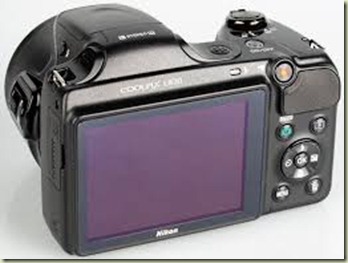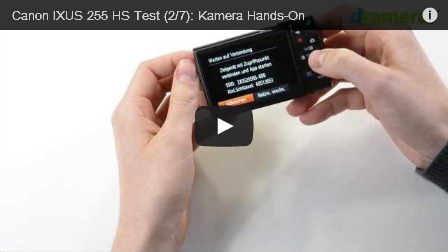Why a digital SLR?
So you've decided to invest in a new digital camera and have made your mind up that you want to step up to a digital SLR, but the huge range of models on offer and endless flow of technical jargon have left you more confused than when you started? Fear not, this page will take the pain out of choosing the perfect digital SLR for you, whether you're a seasoned shooter or a total novice.
Before we get down to business it's worth stopping for a moment to ask the question: why would anyone want a digital SLR when compact digital cameras are so much smaller, lighter and more affordable? The answer can be summed up in two words: versatility and image-quality.
The versatility isn't just the fact you can change lenses and add a wide range of accessories - from basics such as flashguns and remote controls to the more specialized equipment that allow SLRs to capture anything from the tiniest bug to the most distant stars. It's also about the creative versatility offered by the more advanced controls and higher quality components.
And this leads on to the second factor; image quality. In broad daylight the quality difference between a good compact and a digital SLR is minimal; both will produce sharp, colorful results with little effort. But when you start to push the boundaries a bit more; shooting in low light, attempting to capture fast moving sports action or wildlife, or when you want to experiment with shallow depth of field (to add a soft background to a portrait for example), the advantage of a digital SLR's larger sensor and higher sensitivity start to make a big difference. A digital SLR can't beat a compact camera for 'pop it in the purse or pocket' convenience but for serious photography the SLR wins hands down. With prices lower than ever it's not that surprising to discover that many people own one of each.
What is an SLR?
The basic physical design of the SLR has remained essentially unchanged for over half a century. The name itself, 'Single Lens Reflex', refers to the hinged mirror that bounces the light passing through the lens up to the viewfinder for framing then flips out of the way when you press the shutter to allow the light to hit the sensor (or film).

As the (simplified) diagram above shows, the mirror inside an SLR reflects the image formed by the lens up to the optical viewfinder (via a focusing screen and prism). When the picture is taken the mirror flips out of the way to allow the light to fall directly onto the sensor (or film), which sits behind a mechanical shutter. The mirror is also flipped up for live view operation (where the sensor is used to provide a live video feed directly to the screen on the back).
SLR versus SLT?
As well as traditional DSLRs from Canon, Nikon and Pentax, Sony makes a range of 'SLT' cameras. SLT stands for 'Single Lens Translucent' and the difference is that in cameras like the Sony Alpha SLT-A77 and A99, their mirrors are fixed, and not 100% reflective. Light coming through the lens is allowed to pass through the mirror, to the cameras' sensor, and a small portion is reflected onto an autofocus array, allowing full-time fast focussing with the mirror in a fixed position. This is especially useful when shooting video. Sony's SLT camera are distinguished from DSLRs in another way, too - they have electronic, rather than optical viewfinders.
The diagram below illustrates how SLT cameras work.
This (Sony supplied) diagram shows the imaging and focusing systems in the Sony Alpha SLT-A77. Light coming in through the lens is split by the fixed, semi-transparent mirror - a portion feeds the phase-detection AF sensor, and the majority hits the main imaging sensor for live view and image capture.
What do you need?

With so many digital SLRs on the market at so many different price points it's a good idea to narrow down your options by thinking about what 's important to you, and what you want to do with the camera. Do you want the same kind of 'point and shoot' simplicity as you get with a compact camera or are you the type of photographer who likes to roll up his or her sleeves and take control of every function? Many entry-level DSLRs offer a range of 'point and shoot' subject / scene modes, whereas more 'professional' models don't (though all have a basic 'auto' program mode). Do you shoot a lot of sport or wildlife? If so you'll need a fast camera with a high frame rate, and you may find that one with an APS-C sensor is better, thanks to the 'crop effect'.
If you shoot in very low light you'll be looking for a camera with the best possible high ISO performance and possibly in-body image stabilization, if you do a lot of studio, portrait or macro work, a good Live View mode will also be a major consideration.
Finally there are practical considerations; do you need a particularly rugged (or weatherproof) body? Does the size and weight of the camera play an important role in your choice? Do you have a particular application in mind that requires a specialist lens or other accessory? Not all camera systems offer the same range of lenses and not all cameras are compatible with the more specialized add-ons.
And don't forget that most DSLRs are compatible with many of the lenses and accessories originally designed for film SLR cameras (from the same manufacturer or compatible third-party options), so if you've got a collection of relatively modern lenses that were originally designed for film, that's a good reason for sticking to the same system when you move to digital. Minolta AF lenses will work well with new Sony SLT cameras, and all Canon EF lenses will play perfectly nicely with current EOS DSLRs, likewise Pentax and Nikon (although low-end Nikon DSLRs will require AF-S lenses in order to focus automatically).
Armed with some answers to these questions you can use the information on the rest of this page to produce a shortlist of cameras that match your needs perfectly.
Sensor size

Let's look first at the physical size of sensor used to capture your photographs. Although there are slight variations, virtually all DSLR sensors fit into one of three size categories (starting with the largest); Full Frame, APS-C and Four-Thirds (these days, Four Thirds is almost exclusively a format used by mirrorless system cameras - more later). Sensor size isn't as important as some people would have you think, but there are some key differences. The first is what is known as the 'crop factor'. As the diagram below shows, as the sensor gets smaller it captures a smaller area of the scene, resulting in a photograph that looks like it was taken at a longer focal length (1.5x or 1.6x longer for APS-C, 2x for Four-Thirds).
The crop factor isn't a major issue for most users, but it does have important consequences for some. If you're buying a digital SLR to replace a film model because you've got a kit bag full of lenses you need to be aware that unless you buy a full frame model all your lenses will produce very different results on your new camera.
For telephoto shooters the result is quite a bonus, as all your lenses will effectively get even more powerful. On the other hand the crop factor means your wideangle lenses will no longer offer anything like a 'wide' field of view. Fortunately there is a huge range of specially designed 'digital only' lenses for smaller sensor DSLRs out there, from both camera manufacturers and third-part lensmakers like Sigma and Tamron.
The three most common sensor sizes compared: full frame, APS-C and Four-thirds. Smaller sensors 'crop' the scene and make a lens appear to have a longer focal length.
For sports and wildlife shooters the smaller sensor has the effect of making their telephoto lenses and zooms even more powerful, - about 50% more in the case of an APS-C DSLR.
So which is right for you? Each has its own benefits and each has its limitations, and if you're building a DSLR system from scratch you needn't get too hung up on which is right for you.
The largest (and most expensive) DLSR format is full frame (so called because the sensor is the same size as a frame of 35mm film). DSLRs with full frame sensors have the biggest, brightest viewfinders and because there's no crop factor are often chosen by photographers who are upgrading from a film SLR and already own expensive wideangle lenses.
The larger sensor also means that - all other things being equal - full frame cameras will produce the best results in very low light and at higher sensitivities. On the downside, full frame cameras are bigger, and despite coming down in price a lot in the past few years, they're expensive too. You also lose the focal length 'boost' offered by smaller sensor cameras when shooting with telephotos.

The larger the sensor the easier it is to get very shallow depth of field effects. The flip side of this is that it can be harder to get everything in focus when you do want to. Overall though, the larger sensors offer more control over depth of field for those that know how to use it.
APS-C is by far the most common format, used in all Canon, Nikon, Pentax and Sony non full-frame DLSR /SLT models. With a crop factor of 1.5x or 1.6x you need dedicated digital lenses to get true wideangle results, but these are readily available and are usually less expensive than their 'full frame' counterparts. The 'kit lens' supplied with most APS-C cameras is a good starting point, offering a versatile zoom range from wideangle to short telephoto. Typically 18-55mm, which is equivalent to a traditional 28-80mm (ish) standard zoom in 35mm terms.

The difference in size and weight between a compact entry-level DSLR (Nikon D3200, left) and a full frame professional level camera (Nikon D4, right) is considerable. But as well as extra bulk, professional DSLRs come with rafts of extra functionality.
Anti shake systems
Photos taken in low light or with long telephoto lenses can easily be ruined by blur caused by the camera moving during the exposure (camera shake). Image stabilization (IS) systems are designed to counteract the motion of camera shake and reduce (or eliminate) the resultant blurring. Every manufacturer has a different name for it ('Super SteadyShot', 'Anti Shake', 'Vibration reduction', Mega OIS'), but all use one of two techniques. Optical IS works by moving a small element inside the lens and is totally separate from the camera. Sensor shift IS - as the name implies - moves the sensor itself. Note that the terms 'optical' and 'mechanical' IS are often used interchangeably.

Image stabilization systems reduce the blur caused by camera shake, allowing sharp pictures to be taken even in low light or at long focal lengths.
Some DSLRs/SLT cameras feature in-body stabilization by shifting their sensors, while other systems (Canon and Nikon) provide optical stabilization courtesy of adaptive elements in selected lenses.
The net result is the same, though obviously sensor IS is built in to the camera, so offers its benefits to every lens you buy, even very old lenses used with adapters.
Lens IS has the advantage of stabilizing the view through the viewfinder as well as reducing blur in the final picture, but if you intend to buy several lenses it can end up being more expensive as stabilized lenses typically cost more than their non-stabilized equivalents. At the moment Sony, Pentax and Olympus offer in-body sensor stabilization, whereas Canon, Panasonic and Nikon offer stabilized lenses (including standard 'kit' lenses).
Speed

If you're used to using a compact digital camera picking up and taking pictures with a digital SLR will be a revelation; even entry-level models focus and shoot faster than any compact. As you move up the range to more expensive models focus speed will increase slightly, but the real difference is continuous shooting frame rate, something of vital importance to sports and wildlife photographers.
Most entry level DSLRs offer a continuous shooting rate of less than 5 frames per second; plenty enough for most casual photographers trying to snap the kids or pets running around the back yard. The most basic models limit the number of shots you can take in a single 'burst' (especially if you're shooting in the highest quality RAW mode), but again this isn't likely to trouble the average user.
If you do have real 'need for speed' you'll need to leave the entry-level behind and move into the mid range or semi-professional sector. Here the starting point is 4-5 frames per second (though if money is no object the Canon EOS-1DX and Nikon D4 can deliver more than 10 frames per second at full pelt), and larger 'buffer' memory means you can take a lot more frames in a single burst. To compare frame rates and other aspects of SLR performance for any model you're interested in check out the reviews here.
Size, weight and durability
As mentioned above digital SLRs come in a variety of shapes and sizes from the ultra compact entry-level models to the tank-like professional models. If you're likely to do a lot of shooting in damp, humid or dusty conditions you'll need to look for a DSLR with some kind of weatherproof sealing and a solid magnesium alloy chassis, and possibly one with a built in dust removal system to keep the sensor clean. Obviously this kind of durability doesn't come cheap, though there are plenty of mid-range models that offer some level of protection from the elements.
High-end DSLRs typically offer a degree of weather-sealing, usually comprising rubber seals around major body seams, compartments and control points. This image shows a Nikon D800, with water and dustproof seals shown in yellow.
Lower-end cameras typically dispense with this level of protection, but of course, they're correspondingly smaller and cheaper as a result.
On the other hand, if you like to travel light and don't feel like lugging two or three pounds (1 to 1.3 Kg) of camera gear round your neck then look for one of the new generation of ultra compact lightweight DSLRs - some of which tip the scales at not much more than 20 oz / 0.5 Kg with a small lens. It doesn't matter how great a camera is if you can't be bothered carrying it around with you because it's too big or too heavy. You can check out camera weights and dimensions using the comparison tools here.
Screens and live view
One of the defining features of an SLR camera is that you frame the picture by looking through the same lens that takes the picture (by looking through the viewfinder). And many users moving from a compact to a DSLR in the past few years have been surprised to discover that you can't use the color screen on the back of the camera to frame the pictures in the same way you can with a compact. That's changed in the past few years as 'Live View' has become pretty much standard (with some exceptions - the altogether unique Sigma SD1/Merrill for example).
Live view isn't without its drawbacks; in most cases it slows down the picture taking process in use as the design of an SLR means the mirror inside the body has to be flipped up to enable live view and flipped back down to focus or take a shot. With the exception of Sony's SLT cameras (see above) DSLRs can only offer slower contrast-detection auto focus in live view mode but at present, none can match the best mirrorless interchangeable lens cameras for focus speed in this mode.

LCD screens have come on in leaps and bounds in recent years and 3.0 inch+ displays are now common. Some models offer partial or total articulation, too (this image shows Canon's EOS650D / Rebel 4Ti) which is great for shooting video, or still images from awkward angles.
That's not to say live view isn't a useful feature; in the studio the ability to magnify a portion of the display to check focus is a real boon, and the fact you don't need to put your eye to the viewfinder can make shooting from very awkward positions (such as low on the ground or with the camera above your head) considerably easier. A flexible screen will help, too, and an increasing number of low-end and midrange DSLRs offer some degree of display articulation.
You can check out the live view performance of any DSLR model you are interested using the in-depth reviews here.
Ease of use features
With entry-level digital SLRs now aimed at first-time users and those who might normally choose a compact camera, many of the ease of use features (on-screen guides, intelligent automatic modes, on-screen guides, face detection and so on) common on compacts have started to appear here too. Although any SLR can be used in simple 'point and shoot' mode, some models go a lot further in helping you get the right shot than others.

On-screen guides, intelligent automatic modes and compact camera-like 'fun' features (such as special effects and face detection) are starting to appear on entry-level SLR models. ideal if you find the idea of using this kind of camera daunting.
Advanced photography features
Although all digital SLRs share a common base feature set as you move up the ranges you'll find more and more advanced features and more controls that may or may not be of importance to you. You'll also find that higher level SLRs offer far more customization options, allowing you to fine tune every aspect of the camera's operation. Many of these functions and options will be of interest only to the more advanced photographer.
Movie modes

As a direct consequence of the introduction of Live View to SLRs, in the past five years HD movie modes have become pretty much standard on digital SLRs, and as well as casual videographers, a great many professional filmmakers have embraced DSLR video. These days, some of your favorite TV shows are probably filmed using DSLRs. The main reason is that big sensor, which allows Hollywood-style focus effects and excellent image quality, even in low light, and the versatility offered by the huge range of lenses (from fisheyes to extreme telephotos), which is opening up a new world of creative possibilities.
With the exception of Sony's innovative SLT models, DSLRs offer contrast-detection autofocus in video mode, which is slower and less responsive than the phase-detection AF used for still photography. Professional filmmakers tend to eschew automatic focus altogether, preferring to focus manually for better control over focus in staged scenes.
Mirrorless Interchangeable Lens Cameras (ILCs)

Mirrorless cameras use a mechanically simpler system than traditional DSLRs that does away with the optical viewfinder and mirror altogether. This allows for physically smaller 'big sensor' cameras that deliver excellent image quality without the bulk of a typical DSLR. As such, if you're shopping for an entry-level or midrange DSLR, you should definitely take a look at today's crop of mirrorless ILCs as well.
The best-established of the current mirrorless systems is Micro Four Thirds (offered by Olympus and Panasonic) which comprises two distinct camera formats. The first looks (and in many respects acts) like a conventional SLR, complete with a large high resolution electronic viewfinder. The second format gets a lot closer to 'compact camera' size by dropping the eye-level viewfinder altogether (all framing is done with the rear LCD screen). Some models offer an optional clip-on electronic viewfinder.
Micro Four Thirds is based on the older Four Thirds format. Four Thirds was an 'all digital' format developed by Olympus and was used in Olympus and Panasonic DSLR models. Four Thirds was not based on any existing film SLR system and used a totally new lens mount, allowing all the lenses in the system to be designed from the ground up, specifically for digital imaging. In theory, the smaller sensor also allowed lenses to be smaller and lighter than their conventional DSLR counterparts, although this advantage has mainly been realised more recently in Micro Four Thirds equipement.
Nikon's 1 System comprises the entry-level J2 and the more enthusiast-oriented V2 (shown here). As you can see, the cameras are significantly smaller than any DSLR, thanks to their correspondingly smaller 1 inch sensors.
Other mirrorless systems include Sony's NEX-series and Samsung's NX-series, which both feature APS-C format sensors. Canon's nascent mirrorless range starts and ends (at time of writing) with the APS-C EOS M, which is basically an EOS 650D / Rebel 4Ti without the mirror. Nikon has taken a different approach in its 1-System mirrorless cameras, which offer much smaller 1-inch 'CX format' sensors for a crop factor of 2.7X, but with the advantage of an innovative new hybrid AF system that incorporates on-sensor phase-detection AF with subject tracking.
Mirrorless cameras have come on in leaps and bounds in recent years, but despite the advances, the playing field isn't entirely level yet. There are still pros and cons to a mirrorless system camera when compared to a similarly-priced DSLR:
Mirrorless ILC advantages
- Smaller, lighter and usually quieter than equivalent SLR
- Ease of use with many compact camera features (such as face detection and wide AF areas)
- Better integrated video capture functionality
- Electronic viewfinders often larger with greater coverage than entry-level SLR optical viewfinders
- Full shooting information and menus in the viewfinder
- Smaller bodies and lenses
Mirrorless ILC disadvantages
- Slower - in some cases much slower - autofocus compared to phase-detection from a DSLR
- Many electronic viewfinders cannot match the clarity of a good optical finder
- the 1.5 / 2X crop factors of mirrorless ILCs offer less control over depth of field than full-frame DSLRs.
System addict...
One last word. Buying an SLR is, for many people, only the first step on what can become a lifelong relationship with a specific camera system, so it's important to look at the 'bigger picture' when making your choice. The camera is only part of the equation when it comes to image quality; the lens has an equally important role to play. Most of the major players have broadly similar lens options (and there's plenty of third-party alternatives for those that don't), but inevitably each has its relative strengths and weaknesses. If you have a specific application that needs specialized lenses (or other accessories) it's worth doing some research before committing to one system or another; dpreview's lens reviews and user forums are an excellent place to start.
© 2008-2012, www.dpreview.com
Sumber : http://bit.ly/1cNTYdC