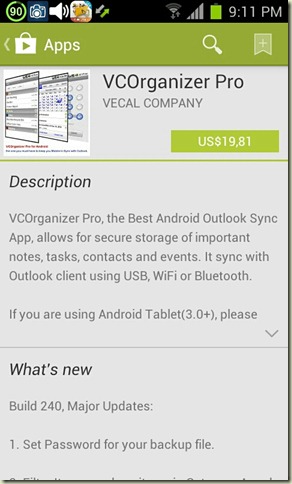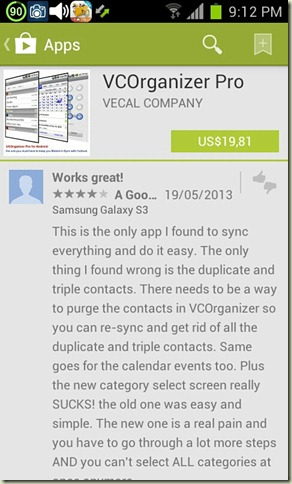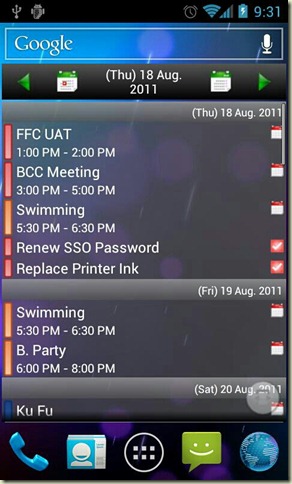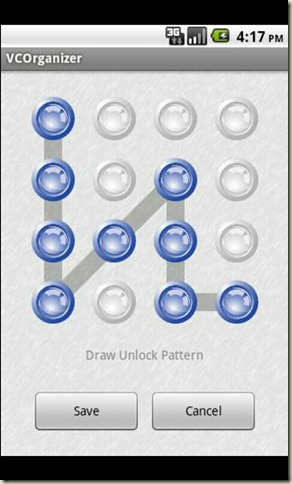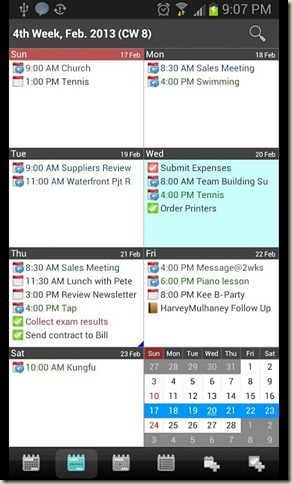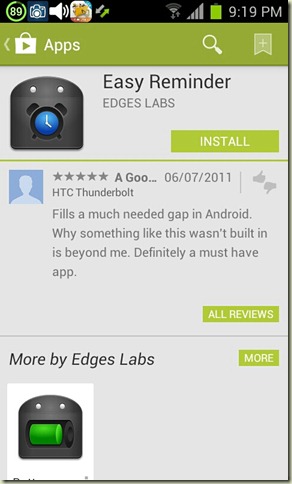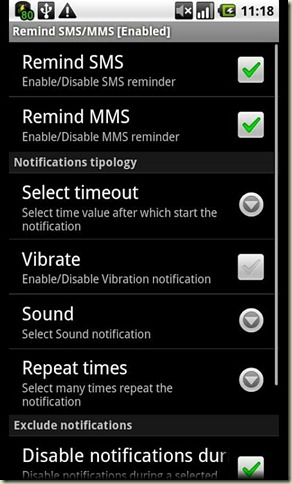3 Steps To Success With YouTube
Being the world’s 2nd largest search engine, and having more than 1 billion searches per day, YouTube is a gold mine for affiliates like yourself. We're going to talk a little bit about how to boost your sales using YouTube.
Promoting products on YouTube has never been easier! Below is a step-by-step guide on how to create, upload, and jump start your video on YouTube.
Step 1: Video Creation
Your video is the most important part of this process and should not be undermined. The video needs to be informative, answering all the questions someone could possibly ask; but not overdoing it. It needs to make the product sound unique but familiar to what your target is looking for. When creating the content within your video, you could do something as simple as a PowerPoint slideshow with text and pictures to show off your product. Adding some chillstep music in the background welcomes a teenage/young adult audience. Another way you can construct your video is by using a free screen recording software, such as CamStudio, to show your target exactly what they need to do once they click on the link in your description. Using a microphone to record your voice in order to give step-by-step instruction is key. With any form of video, you need a call to action, something that tells your target where to go after or during the video. If you’re not comfortable creating your own video, you can head over to Fiverr and hire someone to create a video for just $5.
Step 2: Uploading Your Video
When uploading your new video, you need to optimize your Title, Description, and Tags to improve your video’s chance of being ranked in search engines.
Firstly, your title must contain your product’s name, or the specific keyword you’re looking to target:
For example:
{MAIN KEYWORD} Review | {VARIATION OF KEYWORD}
Next, your description is going to include 3 things. The link to the product, a 200-400 word article reviewing the product, and your link again at the bottom.
For example:
Check It Out: Google
(200-400 Word Review)
Check It Out: Google
Lastly, your tags must contain not only your keyword, but variations of your keyword.
For example:
Google, Google search, Google search engine, Google review
Step 3: Jumpstart Your Video
Once your video is uploaded you need to jump start your videos popularity by adding social proof. The two most important factors in YouTube are views and likes; but comments and subscribers can help as well. To jump start your video, head over to YTForce and purchase these services. They offer ranking packages, both Normal and Fast, which offer the perfect ratio of views and likes to jump start your video. After jump starting your video, you will begin to reap the true benefits of video marketing on YouTube!
We hope you enjoyed this tutorial, as there will be more tutorials heading your way soon!
Sumber : http://bit.ly/14o50jZ