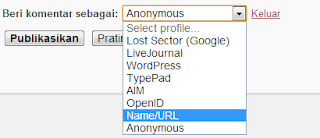Kali ini saya tuliskan disini bagaimana mencari ide desain poster untuk mengikuti kontes desain. Kebetulan kontest yang saya ikuti BRIEF nya sebagai berikut :
Business Name
Standing Gard Productions
What do you do?
We make short films, music videos and commercial spots.
How many pages of print design do you need?
One
List the size requirement(s) for your print design
Full size poster size. (24" x 36")
What is your industry?
Entertainment and Sports
Describe the target audience for your print design
Film enthusiasts and people interested in short films. Upper middle class mixed audience with a devotion to the arts.
What 3 things would you like to communicate to your audience through your print design?
1. The name of the short film (Girl)
2. Information (film credits).
3. The style of the film. (Horror/Thriller)
4. What we DON'T want to see, is the short being spoiled by seeing the creature design, it's one thing to hint, another to give it away completely.What print design styles do you like?
American illustrated movie posters from the 60's and 70's. Pulp/Noir painted book jackets. Foreign film posters from the 70's.
The actual short film (or the work in progress) that this poster is for is available for viewing (with a password) at the link below:
https://vimeo.com/66624443
Password: girlWhat colors do you want to see in your print design?
Black, white, forest green, reds, blues
What colors do you NOT want to see in your print design?
Neon colors, purple, orange.
What adjectives should best describe your print design?
Stylish, moody, menacing
How will you use the print design?
Promotion at film festivals and online.
What content must be included in the print design?
Title of short film, credits, website information. NO outright spoilers, please.
Nah akhirnya saya coba Googling dengan KW “American movie posters 60's and 70's” di Google dan dari hasil pencarian saya masuk ke link
http://www.jenx67.com/2012/08/50s-60s-70s-80s-90s-film-alphabet-posters-answers.html yang berisi tentang 50s, 60s, 70s, 80s, 90s Film Alphabet Posters, Answers dan saya ambil bagian tengah pas Abjad Film 1970 spt dibawah ini :
 | 1970s Alphabet Movie Titles Released during the coming-of-age of late-wave Baby Boomers and early-wave Generation X.
A – Apocalypse Now K – Kramer vs Kramer L – Logans Run N – National Lampoons Animal House |
Dari list tersebut saya googling lagi di Google dengan KW “A Clockwork Orange movie poster” dan saya masuk ke link http://www.movieposter.com/q/Clockwork+Orange_posters.html dan dari situs tersebut saya mencari poster “
Apocalypse Now" dan setelah memilih poster yang saya suka tinggal klik tombol “Frame It” seperti pada gambar dibawah ini :
Nah hasilnya adalah gambar dibawah ini :
Nah dari sini saya bisa mendapatkan ide bagaimana sebenarnya ilustrasi movie dekade jaman tahun 60 atau 70 an

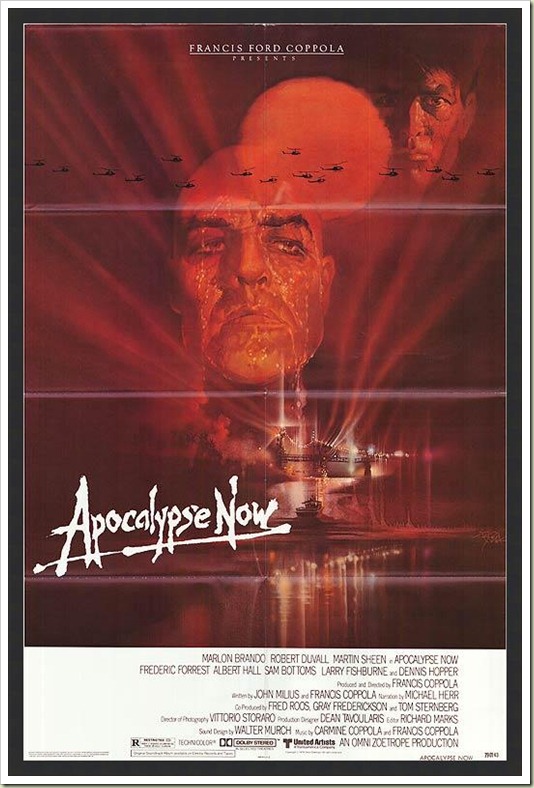
 Automatically ping your URL to 1,653 websites
Automatically ping your URL to 1,653 websites  :stupid:
:stupid: